Add a New Image Resource
- Expand Administration and click Resources.
- Right click the Images folder and select New Resource.
- In the Title field, enter the title for the new image file.
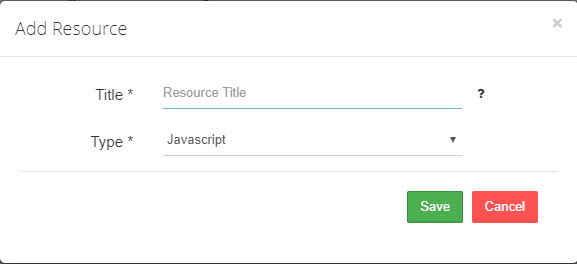
- From the Type drop down, select Image.
- Click Save.
- Click Choose File to upload the image.
- Locate on the file to upload and click Open.
- Click Save when finished.
The page you are trying to view has expired and is no longer available for viewing.