Modify Site Information
- Expand Administration and click Site Properties.
- In the Site Name field, enter the name to change into.
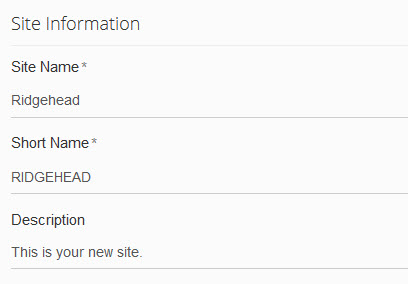
- In the Short Name field, modify the name to reflect the changes.
- In the Description field, enter the description of the site.
- Click Save when finished to save the changes.
The page you are trying to view has expired and is no longer available for viewing.