Turn On/Off Authentication Providers for a Site
- Expand Administration and click Site Properties.
- From the Authentication Provider drop down, select the check boxes of the authentication providers to enable on the site.
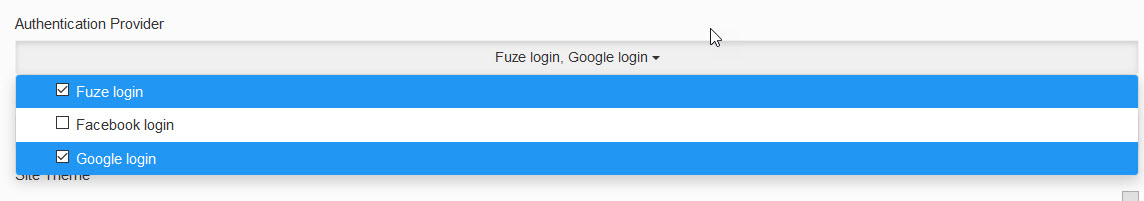
- To turn off an authentication provider, deselect it from the list.
The page you are trying to view has expired and is no longer available for viewing.