Overview
Content on the K-Fuze site can be either archived or deleted. Archived content is content whose Status is set to Archive, which means it is no longer visible to its intended audience. Deleted content is content that has been permanently deleted and is not recoverable.
Steps
- Expand Administration, select Content, and then click on the Content List.
- Locate the content item you want to archive or delete.
- Click the Edit icon to the left of the content item's ID to open the Edit page.
- Under the Basic Information tab, click the Status drop down.
- Select Archive to archive the content item.
- To delete the content item, scroll down to the bottom of the Edit page and click the Delete button.
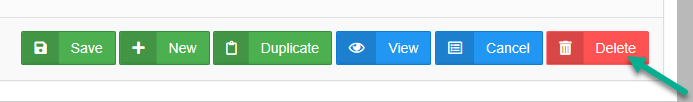
- A dialog will open asking if you are sure you want to delete this content. Click the Delete button to confirm.