In order to modify the author of a specific content, please make sure you have content author permissions.
- Expand Administration, select Content and select Content List.
- From the content list grid, locate the content for which to reset the ratings and clicks its ID field to open in edit mode.
- Click the Summary tab.
- Click the Created By drop down field.
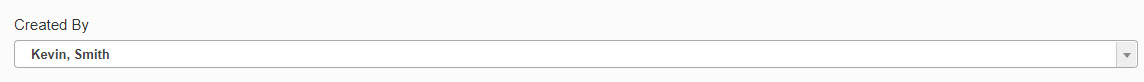
- Start entering the name of the person to set as the author of the item. Once it is displayed, select it from the list.
- Click Save when finished.