View a Previous Version of a Content Item
- Expand Administration, select Content and click Content List.
- Filter and locate the content for which to view a previous version.
- Click the content ID to open in edit mode.
- Click the History tab.
- To view previous versions of the content, click the View (Magnifying Glass) button of the version to display.
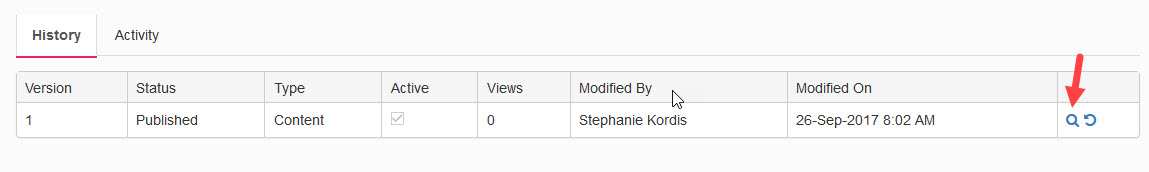
The page you are trying to view has expired and is no longer available for viewing.